_800.png)
Please Note: The ALFESS FES Device is only to be fit by certified orthotists and physiotherapists.
Lower limb FES devices have continually shown their practicality and usefulness for patients with footdrop. Whether it’s used as a therapy tool or a definitive device, the best patient outcomes are achieved when the device is customised to each patient.

Programming the devices
All FES units MUST be custom programmed to a patient. An inappropriate stim strength can cause irritation, burns, and skin breakdown for the patient.
For more information, please view the video.
Programming can be done in the 'FootDrop Rehab' app.
We recommend using an iPhone with the devices over Android where possible.
The app provides two possible interfaces:
LITE Version
Only allows patients to adjust the intensity of the stimulation avoiding user error.
PRO Version
Designed for clinicians, who adjust the parameters of the device. A password is required to enter the PRO version making it inaccessible for patients.

Modes
The app has 3 different stimulation modes in the PRO version:
.png)
Evaluation mode
Gives recommended parameters for gait mode's normal mode programming.
Training mode
Fixed programs or customised program*. Use for therapeutic use.
Gait mode
For use while walking. It includes three options to program the stimulation:
Smart
Automatic programming*. Patient to walk 20 metres and device programs itself in relation to the patients gait pattern and speed.
Normal
Fine tuning gait with more parameters. Use for patients with a consistent walking speed.
Manual
Manually pressing when the stimulation comes on. Use for balance enhancement, stair training and obstacle courses in rehab.
* We recommend setting the patient up with a training program to use when they are not active and using the smart mode to program the device for the patient when walking.
Parameters
The stimulation strength can be adjusted using 3 different parameters:
Pulse width:
Length of pulse, the larger the pulse width, the larger the force of the stimulation
Frequency:
Pulse rate, the more frequent the stimulation the softer, fuzzier and more comfortable it feels
Intensity:
Strength of the stimulation
.png)
Normal mode has timing parameters to ensure the stimulation comes on as desired:
Ramp on:
Time taken for stimulation to gradually reach its peak when coming on
Ramp off:
Time taken for stimulation to gradually come off
Angle A:
Inclination angle of the tibia at the end of stance when the stim comes on just before swing phase
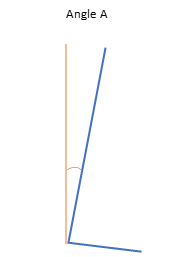
Angle B:
Reclination of the stim when the stim comes off at the start of stance phase
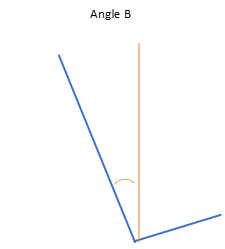
Pro tip: Use evaluation mode for recommended parameters
Prescription Ideas
(For Paediatric clients: Start off very slowly. The first consult may include putting the device on the leg and showing/ explaining how it works. You may not reach a stim strength that achieves a reaction in the first consult)
Paediatric client (under 8 years old)
Frequency: 50, Pulse width: 100-150
Female adult (or small leg)
Frequency: 40-50, Pulse width: 150-200
Male adult (or large leg)
Frequency 30-40, Pulse width: 200-300
Positioning
The large electrode is positioned on the muscle belly of tibialis anterior, which dorsiflexes and inverts the foot, and the group of 6 electrodes are positioned to sit over the peroneal nerve just under the fibula head to evert the foot.
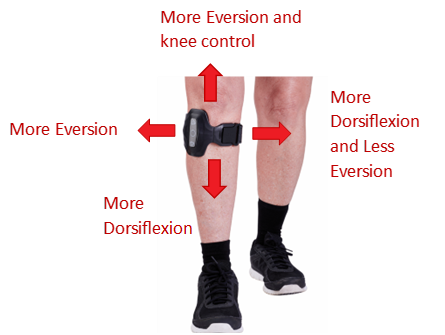
Use a generous amount of water or electrode Connect Gel on the skin beforehand
Cleaning and Maintenance
All devices must be cleaned daily to remove debris for optimal performance. Clean the charging port with a wipe or gentle brush with a soft bristle brush (i.e. an old toothbrush).
This will ensure the longevity of the device and assist with charging.
For more information, please contact [email protected]

































































